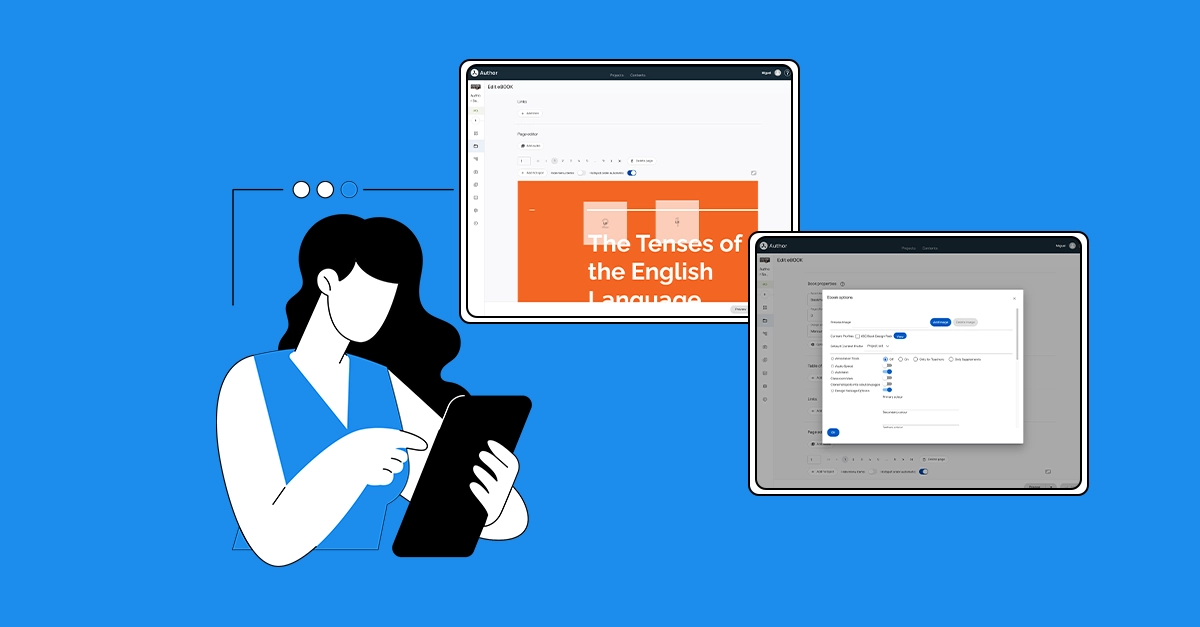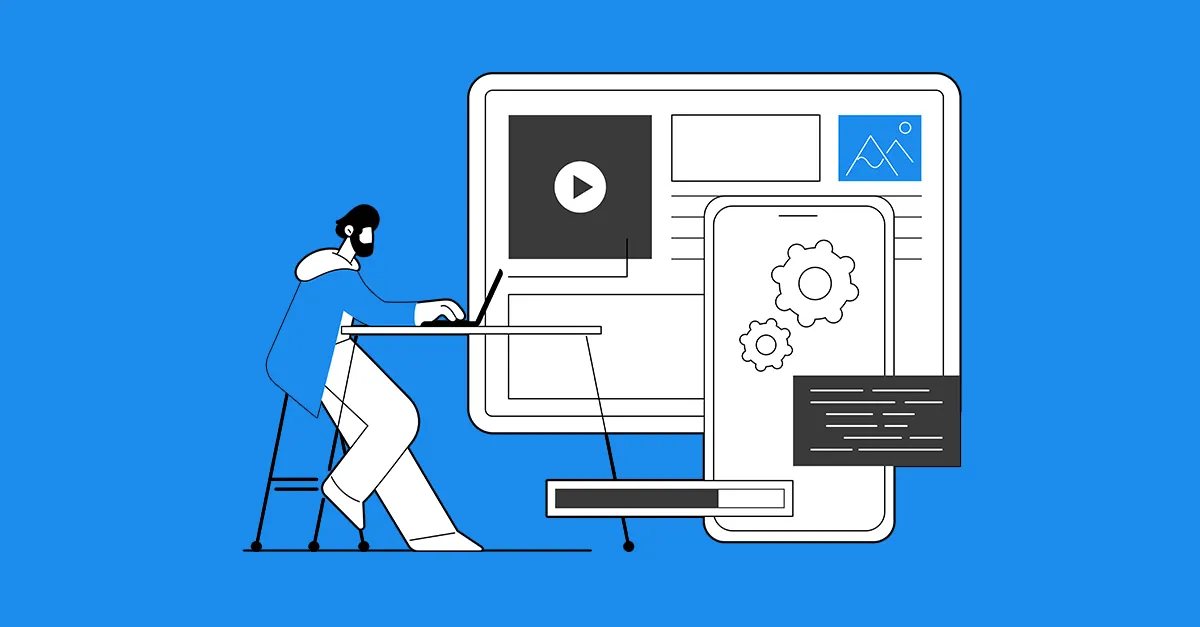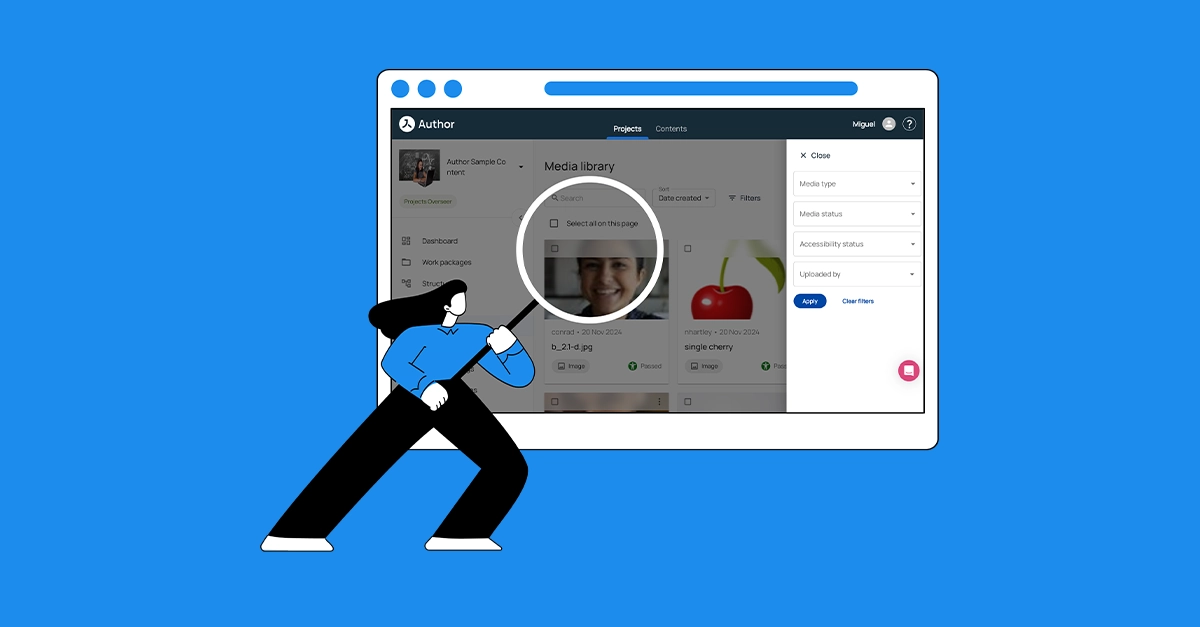Product releases

Author Releases
Discover the unique features and improvements of each update, underlining our ongoing drive for eLearning excellence.
Avallain Author Release 49: Bulk AI accessibility metadata generation, GenAI & MosAIc enhancements and more. Backend Enhancements Bulk AI accessibility...
Avallain Author Release 48: Redesigned Bookmaker, enhanced hotspot usability, powerful shared content options and more. Backend Enhancements Bookmaker The Bookmaker...
Effortless Project Updates, Real-Time Spell Check, Improved Accessibility, and More Backend Enhancements Effortless Project Updates Managing multiple projects has been...
Enhanced Interface Design, Expanded Metadata Capabilities, Activity Limits, and More Avallain Author Release 46 introduces significant improvements to interface usability,...
Improved interface and navigation, enhanced accessibility and metadata management and more. New Project Navigation Sidebar Navigation The project navigation has...
Leverage the power of AI in language learning with the new Activity Class Input:Creative:Voice (Speech Assessment). This innovative feature allows...
Provide extended feedback to language learners with new Activity Type Options for the Activity Class Avallain Author Release 42 comes packed...
New activity type Identify:Select:Clocks Release 41 features among many other improvements a new Activity class Identify:Select:Clocks and introduces with generated Alternative Text a first integration of AI...
Enhanced Tables, Media Library & More Release 40 brings a smarter table editor, a more user-friendly media library, and advanced accessibility....
Captions and Long Descriptions for images Release 39 introduces two new types of metadata for images: Caption and Long Description....
Pro editing features, more accessibility, and better interactivity! Release 38 focuses on improving performance, accessibility and customisation but also brings...
Boost your creativity and efficiency Discover new features and options to enhance your content creation projects including a new attachments...
Boost the power of content creation even further with the all-new Design Package Mercury Vertical, custom design package colours per...
Further streamline your online authoring operation with enhanced tools and features like the new Background Jobs tab for Administrators, the...
Exceed the standards of eLearning content creation with powerful new Author eBook features, extended management capabilities, and major performance and...
Release 33 Let Avallain Author take you to the top of your game with the new Contents page, a greater...
Release 32 Rocket-fuel your content creation workflow with Content Profiles, a new Activity Class, redesigned Project settings navigation, a new...
Release 31 takes you to new heights! New Project Dashboard, new Activity Class, more eBook options and comprehensive UX streamlining....
Greater control, efficiency and flexibility for content creation. With Avallain Author Release 30, we focus our attention on enhancing the...
Improved to explore beyond A brand-new visual experience and plenty of new features to create new kinds of interactive content,...