Release 35
Magnet Release 35
3 min read
2025/07/07

New integration with TeacherMatic, our AI toolkit for teachers, new dropdown filter in the global Courses page and more.
TeacherMatic’s integration with Avallain Magnet
Avallain Magnet Release 35 introduces a highly expected integration with TeacherMatic, our AI toolkit for teachers with powerful generators to create lesson plans, multiple choice quizzes, worksheets and more, in minutes.
Teachers and Teacher Admins will have access to TeacherMatic and all its AI generators directly from the Avallain Magnet interface, further expanding their participation in the process of learning content creation.
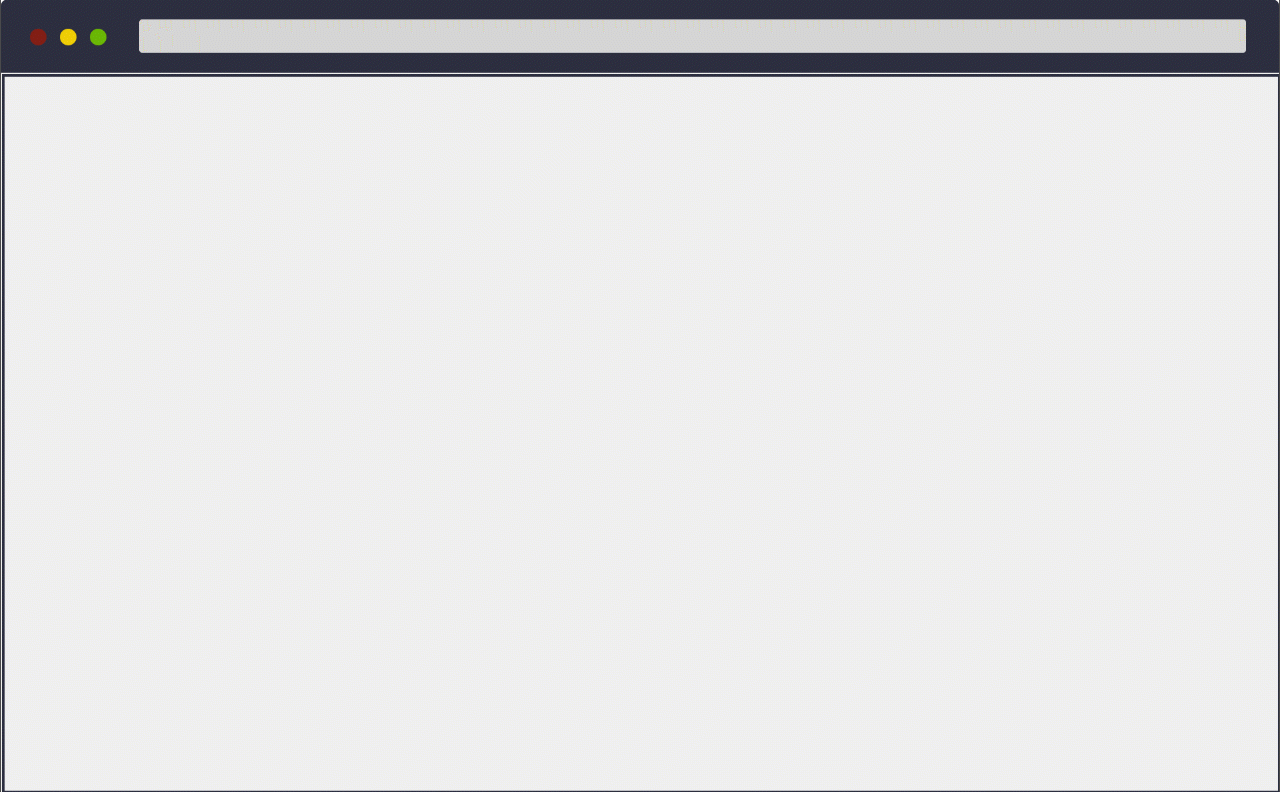
Setting Up TeacherMatic within Avallain Magnet
- To enable TeacherMatic within your institutions, your organisation must have an existing licence.
- This integration is at ORG level. This means the TeacherMatic licence will be integrated within your organisation and all institutions.
- Please reach out to Customer Success to receive support and guidance to set up and enable this new feature.
New dropdown menu to filter courses in the global Courses page
The global Courses page on Avallain Magnet now shows a dropdown menu in the top-left corner to filter courses by ‘All courses’, ‘Favourites’, ‘Active’ and ‘Expired.
This dropdown menu replaces the previous tabs which only allowed to filter courses by ‘All’ and ‘Favourites’, allowing to find the desired courses quicker and easier.
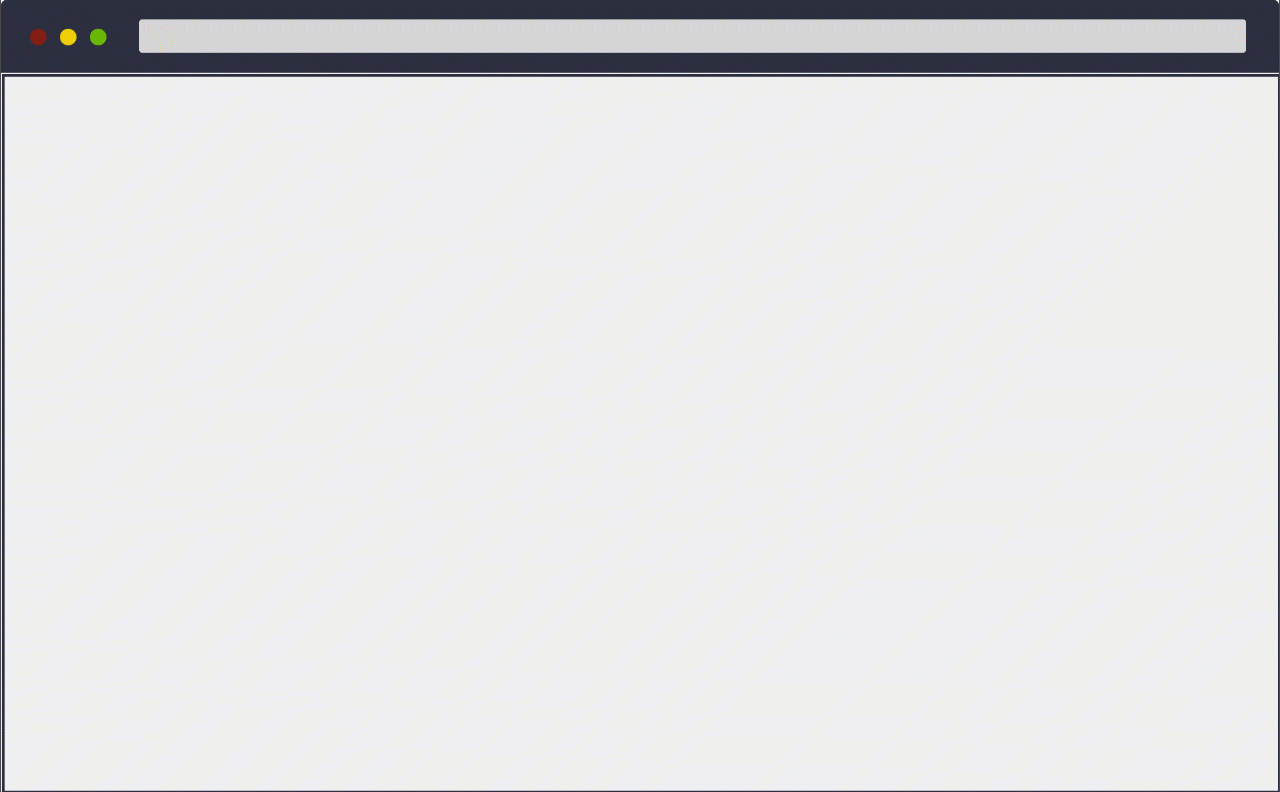
New option to download digital books and their linked resources
Avallain Magnet Release 35 introduces a new feature with which teachers and students can download with a simple click from the Course page digital books and all their linked resources to the Magnet Desktop Progressive Web App.
Note: This feature applies to standard unlocked courses.
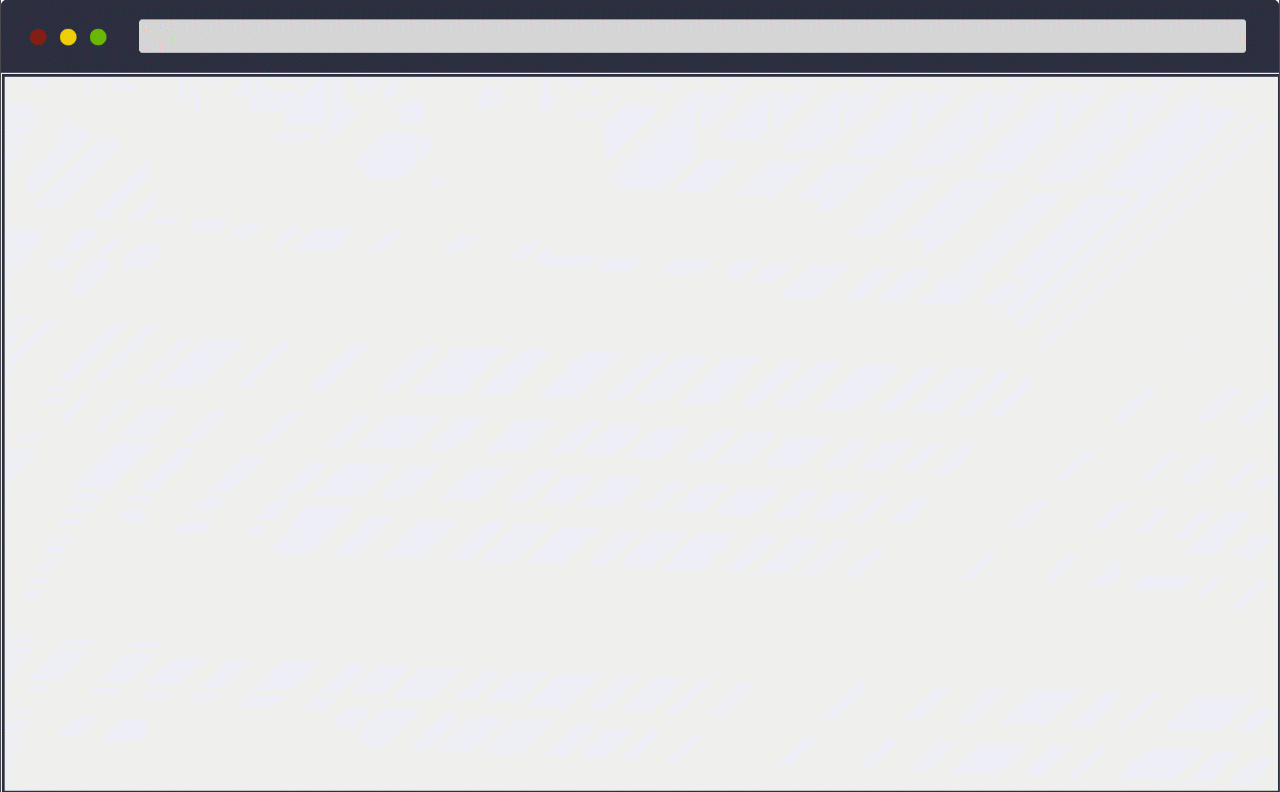
User’s name will no longer appear in the header
Teachers, Teacher Admins and Students will notice that the name of the user doesn’t appear in the header next to the profile picture in Avallain Magnet.
Note: This change doesn’t affect other instances where the name of the user appears, such as when clicking on the avatar.
Watch the webinar recording
Learn more about this release’s new features by watching the recording of the webinar held by our in-house experts.
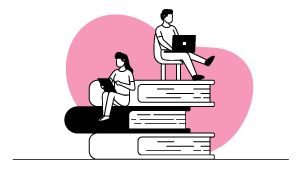
Latest product releases
Explore more features recently added to our products.